How to create and run a shell script in Linux
How to create and run a shell script in Linux
A shell script is a text file that contains a series of commands that are executed by the shell. Shell scripts are a powerful way to automate tasks on Linux systems.
To create a shell script, you first need to create a text file and save it with the .sh extension. For example, you could create a file called myscript.sh.
The first line of the shell script should contain the name of the shell that you want to use to run the script. For example, if you want to use the Bash shell, you would use the following line:
The rest of the shell script file contains the commands that you want to execute. You can use any commands that you would normally use at the command line.
For example, the following shell script displays the date and who is logged on:
Once you have created the shell script, you need to make it executable. You can do this by using the chmod command:
Now you can run the shell script by typing the following command at the command line:
The shell script will then execute the commands that you have written.
How to run a shell script from a different directory
By default, the shell will only look for shell scripts in the current directory. If you want to run a shell script from a different directory, you can use the . operator to specify the path to the script. For example, to run the shell script myscript.sh from the directory /home/user/scripts, you would use the following command:
How to troubleshoot shell script errors
If you get an error when you run a shell script, you can use the bash -x command to debug the script. The bash -x command will print out each command as it is executed, so you can see what is happening.
For example, if you get an error when you run the shell script myscript.sh, you could use the following command to debug the script:
Code snippet
bash -x myscript.sh
This will print out each command as it is executed, so you can see what is happening and where the error is occurring.
Conclusion
Shell scripts are a powerful way to automate tasks on Linux systems. By following the steps in this article, you can create and run shell scripts on your Linux system.
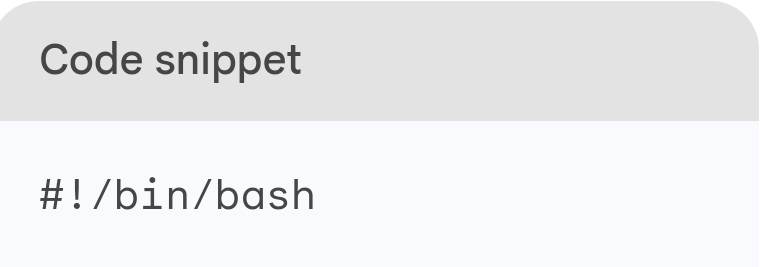




Comments
Post a Comment